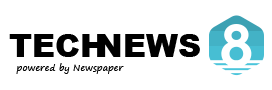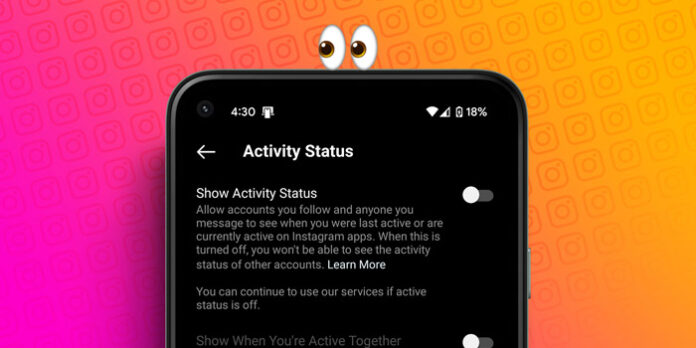Ever had that moment when you open Instagram just to check a quick DM and boom! Someone messages you instantly because they saw you online? Yeah, it’s annoying. Sometimes, you just want to scroll in peace without anyone knowing. The good news? You can now know to how to Turn Off Activity Status on Instagram and now easily turn off your Activity Status and disappear like a social media ninja. Here’s how!
What is Activity Status Anyway?
Instagram’s Activity Status is that tiny green dot that tells people when you’re online or when you were last active. It’s great if you love being available 24/7 (who does?), but not so great if you just want to lurk in peace.
How to Turn Off Activity Status on Instagram
It’s super easy, takes just a few seconds, and will give you the sweet taste of digital invisibility. Follow these steps:
- Open the Instagram app – That’s right, you have to face it one last time before disappearing.
- Go to your profile – Tap on your profile picture at the bottom right.
- Tap on the three horizontal lines (aka the hamburger menu) at the top right.
- Select ‘Settings and privacy’ – Instagram likes to hide things, but we’ve got you covered.
- Scroll down and tap ‘Messages and story replies’ – Sounds unrelated? Trust the process.
- Tap ‘Show activity status’ – This is where the magic happens.
- Toggle it off – Poof! You’re now officially off the grid.
But Wait… There’s a Catch!
If you know how to Turn Off Activity Status on Instagram, you won’t be able to see other people’s activity either. Yep, Instagram plays fair. So if you love stalking—uh, I mean, checking when your friends were last active—you might want to think twice.
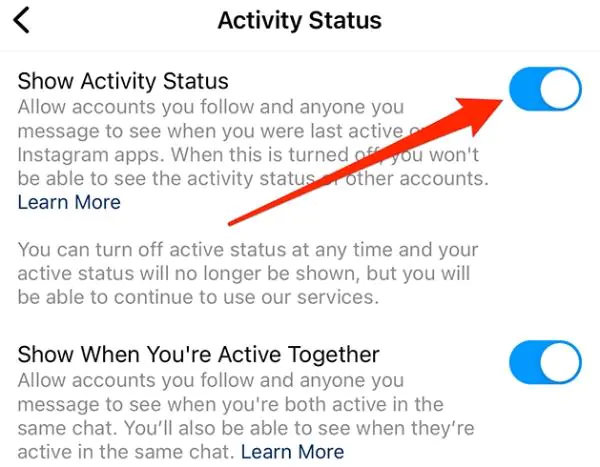
Final Thoughts
Congratulations! You’ve successfully turned off your Activity Status. Now, you can scroll memes at 2 AM without judgment. Whether you’re dodging messages, avoiding small talk, or just enjoying your own space—you’re in control now.
Enjoy your newfound digital freedom! And remember, just because people can’t see you online doesn’t mean you won’t still spend hours watching reels. We won’t judge. 😉
Read More: How to Know If Someone Screenshots Your Instagram Story