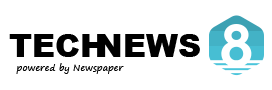Look, we all are in the world of technology and we know about most of the tech functions, but sometimes some small things give us problems, like How to restart my Apple Watch. Through this blog, we will try to solve this small problem of yours.
Restarting the Apple Watch fixes many problems like lags, and hanging and also improves the software. Lets see
How to restart Apple Watch
Standard Restart
If your watch is working properly and you want to restart it
- Press and hold the Side button until the Power Off screen appears.
- Now slide the power off the slider.
- Wait for a while, then press and hold the Side Button again until the Apple logo appears.
Your Apple Watch should now restart and function normally.
How to force restart Apple Watch (Hard Reset)
If your watch is stuck or its screen is no longer responding, follow these steps
- Hold down both side buttons along with the Digital Crown
- Press and hold for 10 seconds until the Apple logo appears
- Release the buttons and wait for your watch to restart.
⚠️ Important: Avoid force restart as much as possible as it may lead to software issues
When Should You Restart Your Apple Watch?
- If your watch is lagging or freezing.
- If an app is not working properly.
- After installing a software update.
- If your watch isn’t syncing with your iPhone.
- If your watch is overheating or acting unusually.
What to Do If Your Apple Watch Won’t Restart?
If your watch is stuck after doing all this or the Apple logo is still showing or the issue is not resolved even after restarting, then these are some troubleshooting Apple tips that you should try.

- First, you should check the Apple Battery: You can place your Apple Watch on its charger and let it charge for at least 30 to 35 minutes.
- Now try a Different Charger: If your watch still not charging, you can use a different charging cable and power adapter.
- Still facing issues for how to restart my Apple Watch: If your device is turning on but experiencing issues, check for a software update via the Watch app on your iPhone.
- You can Unpair and Re-pair the Watch: If issues persist, try unpairing your Apple Watch from your iPhone and setting it up again.
- At last Contact Apple Support: If none of these steps work, your Apple Watch may have a hardware issue, and it’s best to seek professional assistance.
By following these steps, you can effectively solve the issue on How to restart my Apple Watch and ensure it continues running smoothly. Regular restarts can help prevent performance issues and keep your device functioning optimally. 🚀